Use the eText plug-in to use the name of clips in your video mix or to send it to other video applications that support Syphon.
Note: You can use this plug-in stand-alone, without the EboSuite application, to send text from Ableton Live to any video application that supports Syphon.
Adding an eText plug-in to your Live set
To add an eText plug-in to your Live set just drag the plug-in from the EboSuite plug-ins folder to a MIDI or audio track.
Editing text
The eText plug-in reads the name of the playing clip on the track it is loaded on. So to edit the text, simply edit the names of the clips on the track.

Text color
There are two ways to set the text color. When Color type is set to ‘Clip Color’, the color of the clip is used to set the text color. When color type is set to ‘Custom’, you can use the color picker to set the text color.

Render resolution
You can set the text resolution independently from EboSuite’s output resolution.