Use the eVideoReceive plug-in to:
- receive the visual output of a video track containing an eVideoSend plug-in.
- receive the visual output of other video applications that support Syphon, so you can use their output in the EboSuite video mix.
Note: in EboSuite 1.x this plug-in was called eSyphonIn. The functionality and interface are the same.
Adding the eVideoReceive plug-in to your Live set
To add the eVideoReceive plug-in to your Live set just drag the plug-in from the EboSuite plug-ins folder to a MIDI/Audio track.
Syphon
The eVideoReceive plug-in uses Syphon to receive visual streams from eVideoSend plug-ins or other applications supporting Syphon. Syphon is designed to be efficient and will not duplicate resources unnecessarily. This makes EboSuite very flexible and easy to use with other video applications.
Receive video from another track in the Live Set
To receive the visual output of a track in the Live Set, make sure an eVideoSend plug-in is present on that track. If an eVideoSend plug-in is present its track name will show up in the stream selection drop down menu. Simply select the name of the track to receive its visual output in the eVideoReceive plug-in.

Receive video from another application
When another application that supports Syphon is running (and Syphon is enabled), its Syphon name will automatically show up in the available Syphon stream list in the eVideoReceive plug-in. Simply select its name to receive its visual output and use it in EboSuite.
Link Opacity To Volume
When Link Opacity To Volume is enabled, the volume fader of the track will control the opacity of the incoming Syphon stream. Disable this feature to control opacity manually or with track automation.