Welcome to our Support Center

Use the eGroup plug-in to control the visual output of grouped tracks.
Video mixing
Add eFX plug-ins or an eTrackTransform plug-in to arrange and distort grouped tracks. Make groups within groups to create even more complex visual arrangements.
Opacity mode
The opacity of the eGroup plug-in is automatically linked to the volume slider of Ableton Live’s audio mixer. A lower volume will result in a more transparant video (fade out). You can control the video opacity manually by setting it to Manual.