Welcome to our Support Center

Use the eCrop plug-in to crop a video track, to show only a part of the track.
Adding eCrop to your Live Set
To add the eCrop plug-in to your Live set just drag the plug-in from the EboSuite Plug-ins folder to a group, or an audio or MIDI track with EboSuite plug-ins or to or the master track.
Cropping
Cropping the video track is easy. Adjust the four dials to crop the video track from the left, right, bottom or top side.

Smooth
Use the Smooth controller to even out the motion of the crop parameters. Increasing this parameter will make the eCrop plug-ins ignore rapid value changes to reduce noise and to create a more continuous, fluent, natural motion.