Video codecs
Important: EboSuite can handle many video codecs, like Hap, H264, ProRes, MPEG-4, DV and Photo-JPEG. Choosing the right codec and compression settings is crucial for optimal performance and reliability of EboSuite. We strongly recommend to use the Hap or ProRes video codec (and NOT to use H264). The Hap codec is optimised for live video applications and the ProRes codec also provides very good video playback performance, especially on computers with the M1/M2 chip. We also strongly recommend to use an SSD drive.
Coverting video
Use EboSuite’s eConvert plug-in to convert your video files to the Hap or ProRes codec within Ableton Live and load them directly in the eSampler or on an audio track. You can read more about the eConvert plug-in here. You can convert multiple videos at once with the AVF Batch Converter.

Hap is not supported by Mac OS by default. You don’t have to install the Hap codec to work with EboSuite, but we recommend that you install the HAP codec anyway to be able to playback Hap encoded videos with other software. You can read more about the Hap codec here.
Hap
Hap is a video codec that is optimised for live video mixing, triggering and manipulation. This codec offers you the best performance and reliability in EboSuite. There are four variations of the Hap codec: Hap, Hap Q, Hap Alpha and Hap Q Alpha. Hap Alpha and Hap Q Alpha support an alpha channel (transparency), Hap and Hap Q do not. The file size of a Hap compressed video is typically large. Since video decompression is handled by the GPU, a fast GPU (graphics card) is needed for good performance. Since data streams are large, a fast harddisk (SSD drive recommended) as well.
ProRess
Apple ProRes is used by many professional video editors and motion graphic designers, but is not optimised for live video mixing, triggering and manipulation. There are five variations of the ProRes codec: ProRes 422, ProRes 422 LT, ProRes 422 HQ, ProRes 422 Proxy and ProRes 4444. ProRes 4444 supports an alpha channel (transparency), the ProRes 422 variations do not. When you don’t need an alpha channel we advice you to use ProRes 422 LT. The file size of a ProRes compressed video is typically medium to large. A fast CPU and harddisk (SSD drive recommended) are needed for good performance when playing/mixing multiple videos at the same time.
H264
H264 is a very popular codec, but is not optimised for live video mixing, triggering and manipulation. H264 does not support an alpha channel (transparency). The file size of a H264 compressed video is typically small. The compression settings (quality/data rate/image size) have a big impact on the performance of H264 videos in EboSuite. We recommend you to try out different compression settings and image sizes to see what works best in your situation and on your system. A fast CPU is needed for good performance when playing/mixing multiple videos at the same time. Because the data streams are small H264 works pretty good on HDD drives, but a SSD drive is recommended.
MP4
MP4 is a container, not a codec. A MP4 file can contain different video codecs, but H264 is very common. Use OSX Finder’s ‘Get Info’ option (CMD-i) to determine a video file’s codec.