The eLiveSetTool is a helper application for EboSuite. Use it to:
- make Ableton Live sets work again, that have been saved with the ‘Collect All and Save’ option, with the ‘Files From User Library’ option enabled.
- convert Ableton Live sets made with EboSuite 1.x to EboSuite 2.0
Fix live sets, saved with collect all and save
We advice you to exclude files from the User Library when you use the ‘Collect All and Save’ functionality. If you need to include the files from the User Library for some reason, you’ll need the eLiveSetTool application to make the collected project work with EboSuite.

The reason for this is that Ableton Live will create copies of the EboSuite plug-ins in the project folder, when ‘Files from User Library’ is enabled. Live will load these copies instead of the original plug-ins when the collected project is opened. All EboSuite files need to stay together in the EboSuite folder in Ableton’s User Library, so all EboSuite plug-ins will show an error message.

Use the eLiveSetTool application in ‘undo collect all and save’ mode to fix this issue. Simply drag the ‘.als’ file into the drop zone. It will make a new file in the same location ending with’_decollected.als’ (be aware that it will directly overwrite existing files with that name). It is also possible to perform this action on multiple files at once.
Upgrade Live set from EboSuite v1.x to v2.0
Live sets created with EboSuite 1.x plug-ins are not compatible with EboSuite 2.0 (and vice versa). Select the ‘upgrade Live set from EboSuite 1.x to v2.0’ mode to convert the Live set to EboSuite 2.0. The eLiveSetTool will create a file next to the original .als file and will add ‘_upgraded.als’ to its name.

Note 1: An upgraded 2.0 Live set can be opened with EboSuite 1.x and will not trigger a warning or error message, but it will cause unexpected behaviour of Live and EboSuite.
Note 2: EboSuite 2.0 doesn’t support Live 9, so Live 9 sets can not be upgraded with the eLiveSetTool. To upgrade a Live 9 set, first save it in Live 10 and then upgrade it with the eLiveSetTool.