Use the eLoopStutter plug-in to bring dynamic ‘beat repeat’-like effects to the eSession plug-in.
Adding the eLoopStutter plug-in to your Live Set
To add eLoopStutter to your Live set, just drag the plug-in from the EboSuite plug-in folder to an audio track containing video clips and the eSession plug-in.
Stutter On/Off
When the stutter effect is turned on it starts looping a smaller portion of the clip, starting from the current playback position. When stuttering is turned off it continues at the point where it would have been if stutter hadn’t been engaged.
Note: The clip needs to be warped to use eLoopStutter (in Live 10 the Warp Markers need to be saved for EboSuite to use this information).
Stutter length buttons
Press the stutter loop length buttons while stutter is still ON to change the looplength.
Map as Single parameter
eLoopStutter can be controlled in two ways:
- With separate buttons for the loop length and stutter enabling (for example when you want to control it with a MIDI interface with buttons or keys).
- With one parameter (when you want to control it with one dial).

Load RAM
If you start the stutter effect with a small loop you will notice that you can hear a bit more than the desired loop. This is because Ableton has already pre-buffered the clip’s playback from the disk (this is also dependent on your harddrive’s speed). If you load the clip’s audio track into RAM looping will be instantaneous. To make it easier to control the RAM settings for each clip, a button is included in the eLoopStutter’s interface for this. This button has the same effect as the RAM button in the clip’s Sample View (so the status of this button will change simultaneously). Please note that this might fill your system’s RAM if you forget to unload it after use.

eLoopStutter works best on longer clips, such as full songs. On short loops it might lead to some odd results where the ‘stutter-loop’ contains a portion of silence or that the playback stops when you disengage the effect.
This effect can also be used with audio-only clips of course. Most effects can be achieved by Ableton’s ‘beat repeat’ already, but the different way the parameters are handled makes it still worthwhile to check it out with audio-only clips.